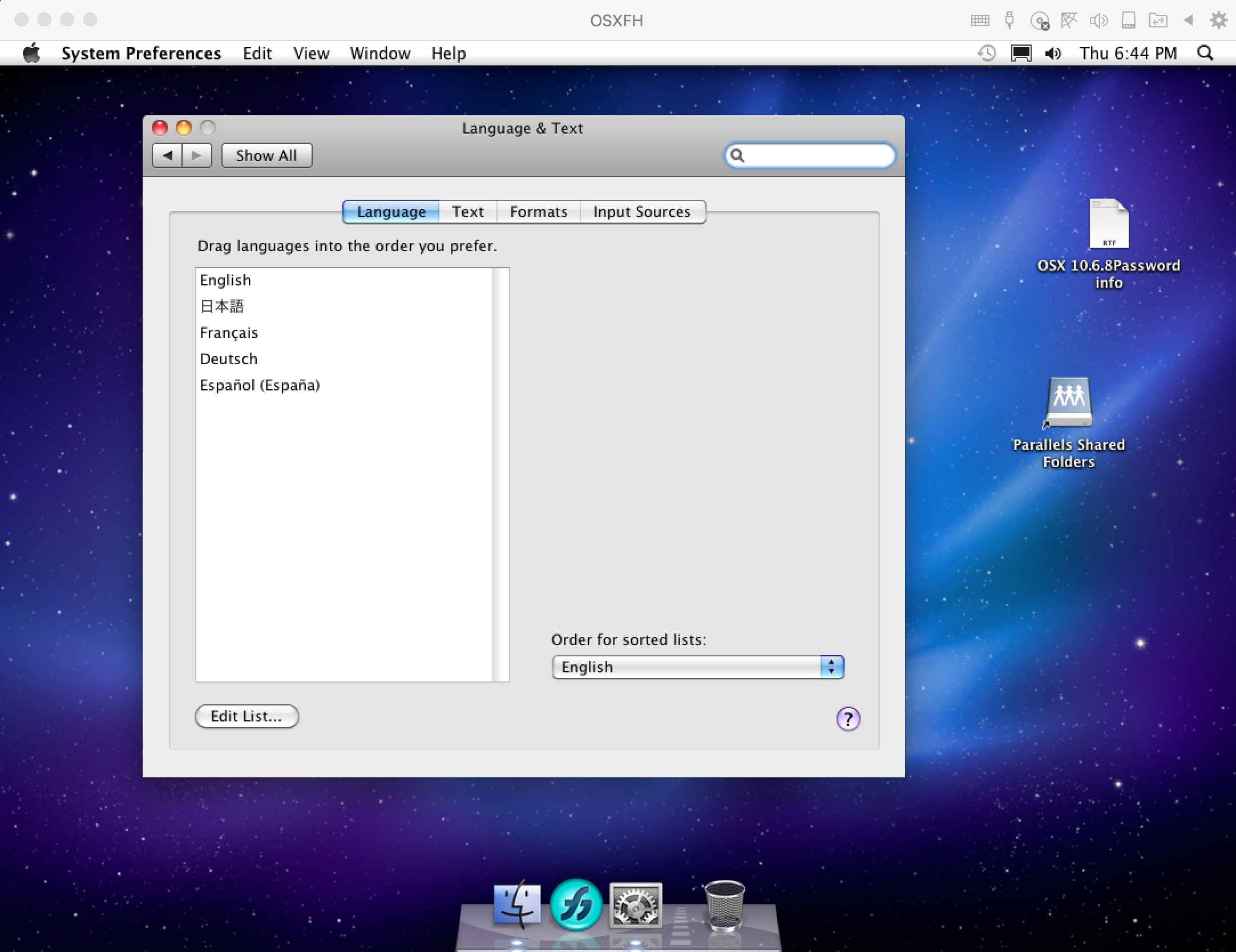Languages
The Snow Leopard software comes with a few additional languages. German, French, Spanish to name some.
To change the operating System language – go to: System Preferences / Language & Text.
In the Language Tab: Drag your chosen language to the top of the list. If you don’t see your language: click on ‘Edit List…’ button (lower left) and select your language to add. Then Restart the Guest OS.