Blue Button of Death
You may have noticed that the Window where the Guest OS lives has a 4th button in the upper left corner, next to the minimize, maximize and close buttons.
(Note in High Sierra – the buttons are not colored coded anymore but still there)
Do not click this button – It activates a new unfinished feature called Coherence. This feature will make the Guest OS fade in to the abyss leaving only the software windows visible. Great feature if/when the bugs are worked out. It will streamline FH to feel like any other app on the Host.
Till then avoid the blue button & entering Coherence Mode.
If you do accidentally click on it – go to View menu and click Exit Coherence.
Same applies to Modality, – useful for windows Os but not for OSX
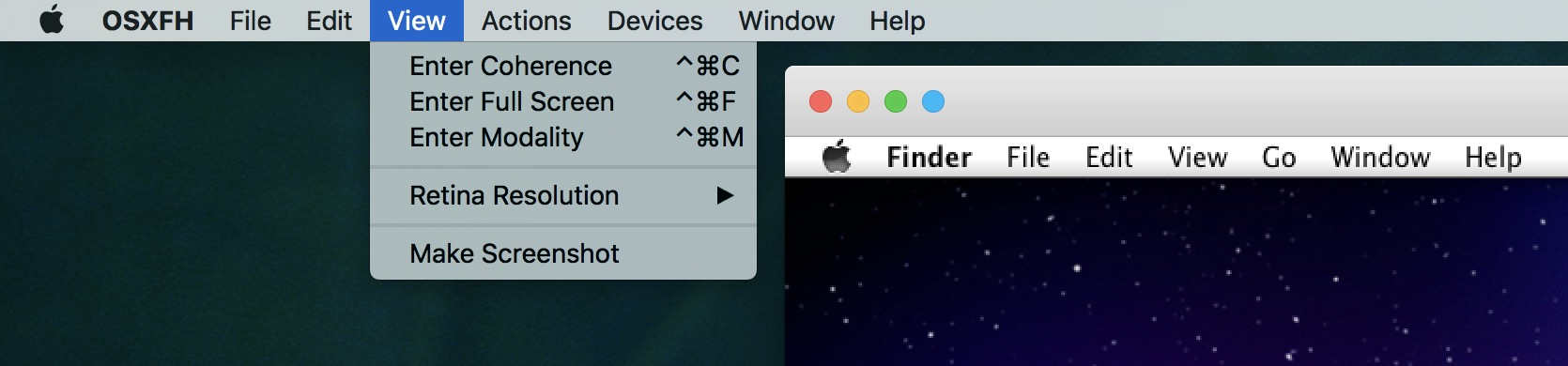
Clicking on the Red – Close window button – will cause the Guest OS to ‘suspend’ itself in a ‘Sleep’ mode. Go to Parallels Control Center window and click on the Suspended Guest Os to Resume use.
It is always better to Shut Down the Guest OS than to ‘Suspend’ it.