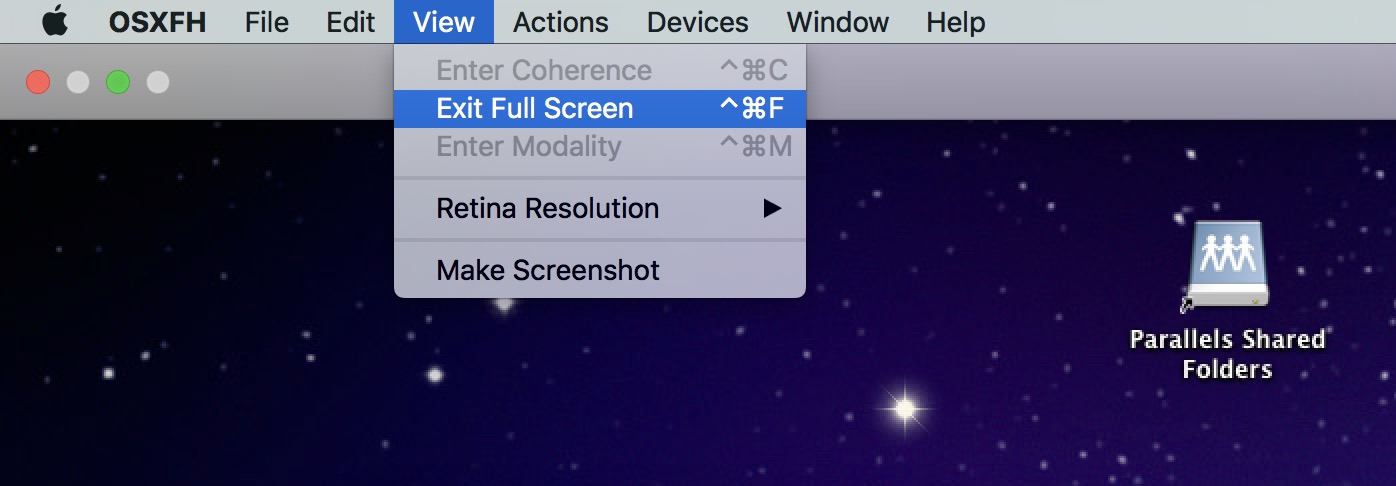Full Screen Mode
To make the most of your screen real estate, working in ‘Full Screen Mode’ is a must.
To switch on Full screen:
Host Menu Bar – Click View / Enter Full Screen
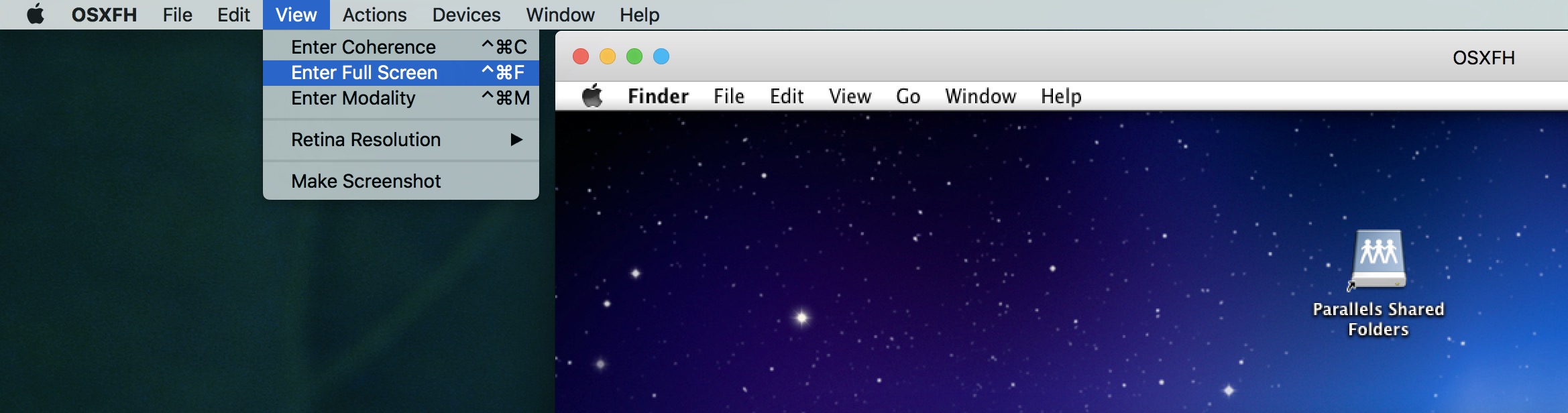
To jump between full Screen modes – there are different methods depending on your computer: Usually 3 finger swipe to Left or Right on the trackpad or magic mouse.
To Exit Full Screen Mode:
Hover the mouse pointer on at the top of the screen – till the Host’s Menu Bar appears (it is hidden behind the Guest Menu Bar at full Screen Mode) – Click View / Exit Full Screen.